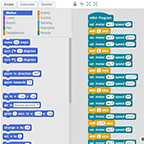
Programming
Students will program their robot to perform a variety of functions
Topic
Lesson
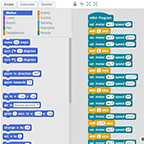 |
Programming Students will program their robot to perform a variety of functions |
||||||
Topic
|
Purpose | Lesson
|
|||||
| Connecting to the mBlock Application | You need to connect to mBlock, which is the application you will use to program your robot. | Click here. | |||||
| Program: Motion | |||||||
| Motion Gradesheet | The gradesheet allows the instructor to sign off each time the student successfully completes a task. | Click here | |||||
| Motion Tutorial | Students will program their robot to move in a number of directions. | Click here. | |||||
| Program: If/Then & Forever Code | |||||||
| If/Then & Forever Tutorial | Students will learn to program using If/Then & Forever statements. | ||||||
| Program: Line Follower Sensor | |||||||
| Line Sensor Gradesheet | The gradesheet allows the instructor to "Sign Off" each time the student successfully completes a task. Also, the gradesheet will provide images of the models and hints. | Click here. | |||||
| Line Sensor Tutorial | Program your robot so that you can test to see how it works and if your line sensor functions correctly. Students will be introduced to new Block Commands: "If/Then," "If/Then/Else," and "Forever." | Click here. | |||||
| Program: Ultrasonic Sensor & Light Sensor | |||||||
| Ultrasonic & Light Sensor Gradesheet | The gradesheet allows the instructor to "Sign Off" each time the student successfully completes a task. Also, the gradesheet will provide images of the models and hints. | Click here. | |||||
| Ultrasonic & Light Sensor Tutorial | Program the Ultrasonic Sensor on your robot so that when it detects objects at a specific task, it will follow your commands. | Click here. | |||||
| Final Project | |||||||
| Final Project - Carpet City | Students will program their robot to drive through a small carpet city. They will use the four skills they learned above: Motion, Line Sensor, Ultrasonic Sensor and Light Sensor. | Click here. | |||||
Questions? jharrington@sthelenaunified.org