Create Tinkercad Account
Open the browser and login to:
https://www.tinkercad.com
If you don't have an account, then click the Sign Up button.
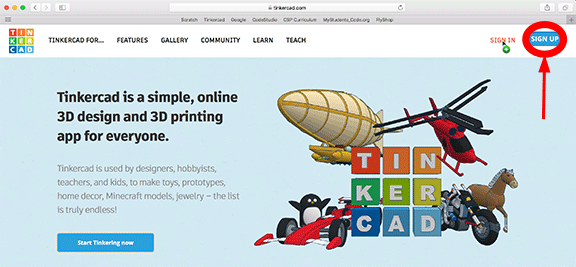
Click on the Create An Account button.
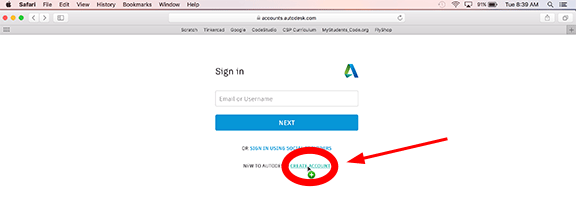
Enter your date of birth.
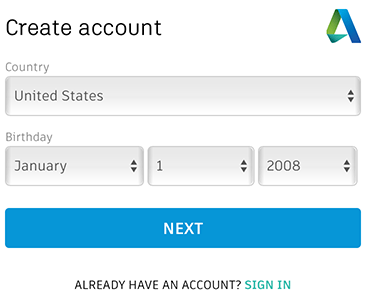
Note: If you are over the age of 14, Tinkercad will allow you to have a personal account. If you are under the Age of 14, Tinkercad will request that you provide them with your parents email (this is meant to protect you) and will request a class code be entered on the next screen.
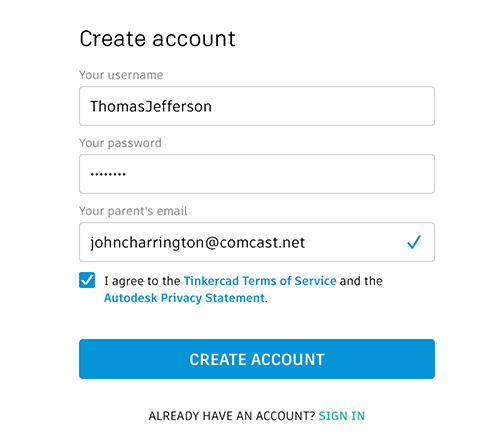
It is on this step that Tinkercad will ask you for the class code (if you are under the age of 14). Ask me and I will give you the code.
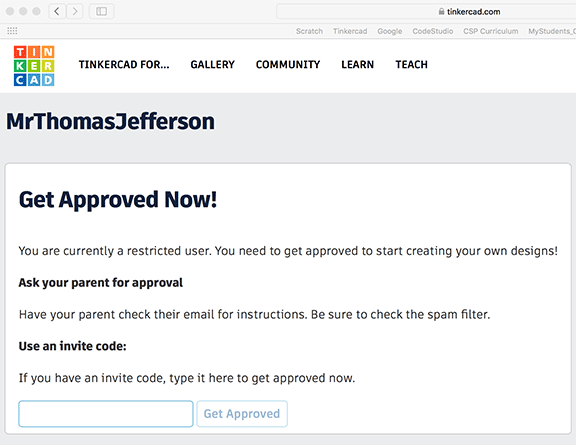
Your Done. Now start enjoying Tinkercad! (Click here, to return to Tinkercad Training.)