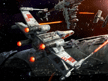 |
Integrating Flash Animation Into Final Cut Training occurs on Macs. You will need Quicktime Player to view these training videos. |
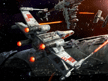 |
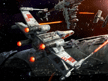 |
Integrating Flash Animation Into Final Cut Training occurs on Macs. You will need Quicktime Player to view these training videos. |
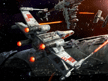 |
| These video tutorials match the skills taught in the classroom. Each segment below corresponds to the gradesheet provided to the students. | |
|
|
Step #1: Download Files |
|
| Step #2: Open File & Create a Stage. | |
| Step #3: Import .png images to the Library & Title. | |
| Step #4: Create Layers & Drag Images to the Library & Title. | |
| Step #5: Image Resize & Reorder Layers | |
| Step #6: Add Motion | |
| Step #7: Export | |
| Now, You need to add the Jet Fighter Sound Effect to Your Flash Animation Using Final Cut Pro. | |
If you need to review how to create videos using Final Cut Pro, please refer back to the Final Cut Online Video Training Series that you viewed while creating "Junk Movie". At this site, you will be able to review the following:
|
Questions? jharrington@sthelena.k12.ca.us