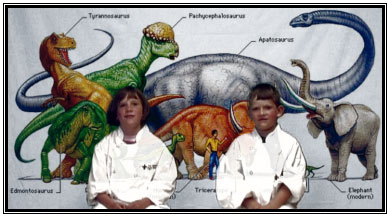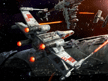Curriculum
This page was designed to be a support resource for the "Pro Apps" students. It covers all content presented in class, including the projects, models, step-by-step guides, self-paced video tutorials and grade sheets. The class room and computers are open to the students everyday: before school, break, lunch and after school.
Please view the course content below. All "Pro Apps." students will be introduced to basic level multimedia concepts and then quickly begin learning professional level applications. By the end of the course, each student will recreate a segment of Star Wars; this will be achieved by tapping into all the skills they have learned this semester.
Video: A Student's Explanation of How Instruction Is Provided! |
|
|
|
|
|
|
**GradeSheet
(Training Only)
|
|
| Mac Operating System |
|
Mac O.S. |
Finder |
Training |
Useful tips that will allow you to easily use the Mac Operating System. |
Not necessary. |
|
Mac OS Training |
| Audio |
|
iTunes |
iTunes |
Training |
Students learn how to quickly organize and access their audio files.
|
Not necessary |
|
|
|
Music Competition |
Garage Band |
Training & Project |
Students learn how to compose their own music tracks, for their videos. |
|
Garage Band Gradesheet |
|
| Photo |
|
Photo & Film Quality Standards |
Safari |
Training |
Students learn Photo/Video quality standards by analyzing good and bad images.
|
|
|
Not necessary. |
|
Photo Editing & Slideshow |
iPhoto |
Project & Training |
Students take photos and then learn how to organize, edit and create a slideshow. |
|
|
|
| Video |
|
"Junk Movie"
(Tour of the RLS campus) |
Final Cut Pro! |
Training |
Students learn how to capture and edit video using Final Cut, a professional grade video editing application. |
|
Final Cut Grade Sheet. |
|
|
Live Type |
Live Type |
Training |
Students are taught how to use Live Type, a program that allows students to add animated text to their videos. |
|
|
|
|
"Devil's Digest Video Intro. Competition" |
Final Cut & Live Type |
Project |
Each student creates a brief Devil's Digest Introductory video using Live Type & Final Cut. The class picks the best video to be shown each week for a year as the lead-in for 'Devils Digest'. |
Sample #1
Sample #2
Sample #3
Sample #4
Sample #5
Sample #6
Samples2012 |
|
Refer to LiveType Training. |
|
"Dino" Green Screen |
Final Cut |
Training |
Students will learn to produce and edit video utilizing a range of skills, in particular green screen.
|
|
|
|
| Graphics |
|
"RLS Athletics" |
Photoshop |
Training |
Students learn how to create an RLS Athletics image using Photoshop. |
|
|
|
|
"Buy My Stuff!" |
Photoshop |
Project |
Students tap into their creative and newly acquired Photoshop skills to create an advertisement. |
Model Ad
Student Examples |
|
|
|
"My Friend Barak?" |
Photoshop |
Project |
Students will create a graphic focussing on using selection, layers and a range of other Photoshop skills to make it appear that they are with a famous individual in a remote area. |
Model Image
Student Examples. |
|
|
 |
Compressing an image. |
Photoshop |
Training |
Preparing an image for final use. |
|
Photoshop Compression Guide.
|
|
| Flash Animation |
|
"Now You See It...& Now You Don't" - Cone Game! |
Flash |
Training |
Students will learn how to use Flash by building a shell game, in this case a Blue Devil hides under a cones, the cones move and you need to guess where he is. |
|
|
|
|
"Carnival Games" |
|
Project |
Students will create animated games to appear in Devils Digest. Viewers will guess who the winner of the games will be. |
|
|
|
| Motion |
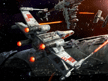 |
Integrating Flash into a video (Final Cut). |
Flash & Final Cut |
Training |
Students will build an animation and then export a file that can be imported into Final Cut so that the animation can be made apart of a greater film. |
|
|
Integrating Flash into Final Cut Training |
 |
Final Cut Motion |
Final Cut |
Training |
Students will learn how to incorporate motion into a video. |
Model Motion Final Cut |
F.C. Motion Gradesheet |
Final Cut Motion Training |
| A World Of Make Believe |
|
"Hocus-Pocus"
(Anna Training Films)
|
Final Cut
Green Screen |
Training |
The students will be taught how to sequence their shots so that the viewer believes an action, that never really occurred, actually took place.
Examples!
|
1. "How to land a plane," by Anna.
2. "How to play a concert piano," by Anna.
3. "How to shoot a basketball," by Anna. |
2. Piano Gradesheet
3. Basketball Gradesheet |
|
| Final Project |
|
"Star Wars" |
Final Cut
Motion |
Project |
Students will write, shoot and edit a green screen video that will trick the viewer into believing the impossible. |
|
|
Training?
View All The Lessons Above!
|
*Purpose:
"Training": meant for skill development.
"Projects": meant for students to tap their creative nature & practice using their newly learned skills. |
**Grade Sheet & Video Training:
Each numbered grade category on the "Grade Sheet" is matched to a training segment for that particular skill in the "Training Video" section. |